You’ve got a machine hooked up to the Internet via a shiny new cellular modem, which you plan to administer remotely. You do a quick check on the external IP, and try and log in from another PC. Try as you might, SSH simply won’t connect. What gives?
The reality of the modern internet is that most clients no longer get their own unique IPv4 address. There simply aren’t enough to go around anymore. Instead, most telecommunications operators use Carrier Grade Network Address Translation which allows a single external address to be shared by many customers. This can get in the way of direct connection attempts from the outside world. Even if that’s not the case, most cellular operators tend to block inbound connections by default. However, there is a way around this quandary – using a VPN.
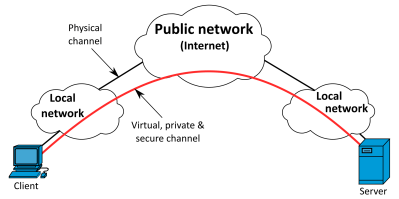
VPNs, or Virtual Private Networks, are exactly what they sound like. They’re a private network that exists between clients on a broader public network like the Internet. When it comes to making connections to remote hosts on cellular connections, they’re the perfect tool to get the job done. Having the remote host connect to a VPN server gets around the issue of rejected incoming connections, as all traffic goes through the VPN tunnel initiated by the remote host itself. Additionally, it means that other hosts connected to the VPN can talk to the remote host as if it’s another machine on a local network. With the correct setup, a VPN can be a highly secure and flexible way of talking to remote machines with a minimum of fuss and bluster.
You can run your own VPN server at home without much trouble. You’ll need a computer with reliable Internet access, that can accept incoming connections. Typically, this will involve enabling port forwarding on your home router so that connections made to your home IP on a particular port are forwarded to the computer running the VPN server software. Additionally, you’ll need to make sure your home internet connection isn’t behind carrier-grade NAT. Generally, if you’ve got cable, ADSL, or fiber, a simple phone call to your ISP is all that’s required. However, in some cases, you may find you have to upgrade to a higher tier connection package to get such treatment. There’s no need to have a static IP, either; dynamic DNS services can make it easy for your remote system to call back home. You can even run your own Dynamic DNS if you so desire.
So, assuming you’ve got a computer standing by, and a router with an open port to the wider internet, all you need to do is install the right software. OpenVPN is a popular choice for running a VPN server, and has all the functionality required with a bonus of being free. Historically, it’s required a significant amount of setup to install and generate all the required cryptographic certificates, however, with the release of OpenVPN Access Server, getting started is somewhat more streamlined.
Other options exist, however. PageKite is an opensource VPN solution that aims to make connecting remote systems a cinch. We’ve featured it before when discussing how to connect to Raspberry Pis from anywhere and everywhere. It’s available on a pay-what-you-want basis, with some data going through PageKite’s cloud servers to make everything that much easier to setup. Recommended pricing is just $3 USD a month, rising to $6 USD a month for more serious users. It’s a great way to get started if you just need to get your remote system talking online without a lot of unnecessary yak shaving. Another solution is WireGuard, an open-source VPN built upon concepts of ease-of-use, speed, and simplicity. With clients available for a broad base of popular operating systems, it’s easy to get up and running without a whole lot of fuss.
Once you’ve got your remote host connecting to a VPN, admin is easy. Simply enable SSH or your favored remote admin protocol, and log in as if the machine were on your local network. If your remote machine is properly configured to maintain the connection and reconnect on dropouts, you should have no issues controlling the machine no matter where it finds itself in the world – as long as it’s got a good cellular data connection. Just make sure that before you deploy it to a far flung locale, you have it to connect to the VPN on boot – else you’ll be out of luck the first time you need to command a restart.
If you’ve been following this series, you should now be confident to select the right hardware and software to control a computer remotely over the cellular network. Of course, with the roaming freedom of cellular network comes the difficulty that your remote system may end up somewhere far away and difficult to access. In the event something goes wrong, this can make solving the problem expensive and complicated. In future articles, we’ll explore ways to minimise these problems and how to best stop things from going sideways. Until then, happy hacking!
Basics Of Remote Cellular Access: Connecting Via VPN
Source: HackADay