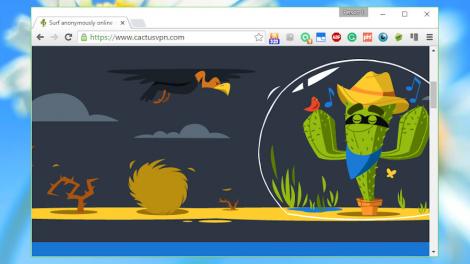

Moldova-based CactusVPN has ‘only’ been around since 2011, but tailored products and keen pricing has won the product plenty of attention.
There’s no "one-size-fits-all" plan, for instance. Instead the company offers a "US VPN" (four servers in the USA), a "UK VPN" (six servers in the UK), a "Liberty VPN" (four servers in the Netherlands, two in Romania), a "VPN + Smart DNS" (all the servers in the other plans plus Smart DNS), and a separate Smart DNS plan.
At least the pricing is simple, at $6.99 (£5.30, AU$9.28) per month for the full-strength "VPN + Smart DNS" and $4.99 (£3.84, AU$6.72) for everything else. Except it’s really not, because there are also quarterly (from $12.99 – which is £9.85, AU$17.23) and annual (from $38.99 – that’s £30, AU$53) payment options, if you prefer.
Whatever you choose, the technical details look good, with support for SSTP, L2TP/IPSec, OpenVPN, SoftEther and PPTP protocols and Proxy.
A free trial enables sampling the service before you buy. It’s only 24 hours long, but there are no stupid bandwidth or data limits, and you can sign up with just an email address. Payment details aren’t required until you decide the service is for you, at which point you can pay with PayPal, credit cards, Bitcoin and more.
Most VPN companies make only very general claims about their lack of logging, but CactusVPN is refreshingly specific (if not refreshingly grammatically correct):
"We have adopted Zero Logs policy. That means we don’t keep this type of logs: traffic, DNS reqs, timestamps, IPs, bandwidth, connection logs or any other type of logs that can be tracked to a single person."
That doesn’t mean there’s no monitoring at all. The Service Quality policy says the company may "block certain kinds of usage to protect other users, to comply with legal restrictions or to minimise the threat or legal action against us or our users".
In addition, although your bandwidth isn’t normally restricted, the company says it may impose a bandwidth limit "if the service of other users is disrupted due to your excess usage".
The privacy policy also states the company may share "registration data or any information about you … it believes necessary or appropriate" in response to "subpoenas, court orders or legal processes".
CactusVPN comes with clients and tutorials for Windows, OS X, Android and iOS.
You can get connected with just one click, but if you need more control all the key settings are laid out in front of you: country (US, UK, NL or RO), city (optionally sorted by speed) and protocol (SSTP, OpenVPN, L2TP, PPTP).
Elsewhere, more advanced settings include the option to sign in automatically, turn on DNS leak protection (it’s disabled by default), or choose applications to forcibly close when your VPN connection drops (a ‘kill switch’ to prevent data leakage).
A handy service status on the website warns about current issues. When we were testing, it reported that CactusVPN couldn’t unblock BBC iPlayer. This doesn’t solve the problem, but at least it shows the company is paying attention, and you’ll know not to waste time tweaking or reinstalling.
In our tests*, we found CactusVPN took fractionally slower than average to connect, but not by enough that you’re likely to notice, and after that performance was excellent. Downloads were barely affected by the service hitting 99% of the normal speed we achieved, uploads were also good at 85%, but latency was increased by a more average 88%.
Once you turn on DNS leak protection your identity will also be protected at all times.
CactusVPN has its limitations, including the very short US/Europe-only list of servers, but what you do get provides reliable performance and is great value for money.
*Our testing included evaluating general performance (browsing, streaming video). We also used speedtest.net to measure latency, upload and download speeds, and then tested immediately again with the VPN turned off, to check for any difference (over several rounds of testing). We then compared these results to other VPN services we’ve reviewed. Of course, do note that VPN performance is difficult to measure as there are so many variables.
Source: Tech Radar