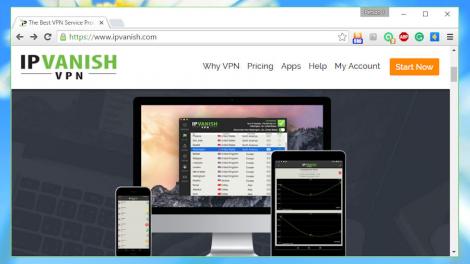

While many VPN providers try to stand out with their free plans and cheap commercial products, IPVanish talks more about service quality. It’s "the world’s fastest VPN" says the website, boasting 40,000+ shared IPs, 500+ VPN servers in 60+ countries, unlimited P2P traffic, five simultaneous connections and more.
Clients are available for Windows, OS X, Android and iOS, and the company also has setup instructions for Windows 10 Mobile, Chromebook, Linux and routers.
Maintaining a quality network costs money, of course, and IPVanish is significantly more expensive than most other VPNs. The starter price for a month is $10 (£7.69, AU$13.46), three months starts at $26.99 (£20.50, AU$36), or you can pay $77.99 (£60, AU$105) annually. Payment options include credit cards, PayPal, Bitcoin and a few more.
There’s no free plan or trial, although you do get a 7-day no-strings refund. And we noticed something else you can try – if you sign up for a month, then cancel, and work your way through the ‘yes, I really do want to cancel’ screens, you may eventually be offered a month for free.
The IPVanish Terms of Service page takes a while to read, but does at least highlight some points which aren’t made clear elsewhere.
The service is only for non-commercial use by a single individual, for instance. You are allowed up to five active connections to the network per account, and these can be from multiple IP addresses, but they are "prohibited to be used by anyone but the account holder".
You could allow the family to connect anyway and hope the company doesn’t notice, but beware. If there’s heavy simultaneous usage on two or more connections then it’ll quickly become obvious, and IPVanish has the usual clause saying it can close your account immediately if it thinks you’re breaking the rules.
On the plus side, the refund policy has no obvious catches – if you’re unhappy and ask for a refund within 7 days, you get it. If you’ve used some unusual payment method which doesn’t allow refunds, they’ll offer a service instead.
The privacy policy is fair, too. IPVanish’s servers are held in the US and your data doesn’t have the same protection it would get in Europe, but the company also makes it clear that there’s no logging of your internet activities, so there’s little information available.
IPVanish’s PC client impressed us immediately with its smart installer. Unlike other providers, it doesn’t just blindly install or update your OpenVPN drivers. It’ll use them if they’re installed, if not it’ll offer to install them for you, and even then you’ll get options on what to do (‘remind me later’ or don’t install at all).
We liked the interface, too. A dashboard shows your current IP location on a world map, system diagnostics and settings are easy to access, and you can still connect or disconnect with a click.
There are some excellent server selection tools. You can browse, choose and connect to them from a map – a lengthy list can be sorted by ping, country, last used or the number of times you’ve connected, or filtered by keyword. Or you can just choose from a few usage options, including media and gaming in the US, UK or Canada.
A wide range of settings not only cover the basics (start when Windows starts) and the more advanced features you might get elsewhere (kill switch, split tunnelling), but add further goodies.
For example, on launch you can have the client connect to the fastest server, rather than whatever you were using last time. And if even a VPN isn’t quite private enough for you, there’s an option to automatically change your IP address at periodic intervals (minimum 45 minutes – the system has to disconnect and reconnect to make that happen).
Once we were online the service correctly kept our IP address hidden, passing all leak tests. The only small oddity was that another IP address showed up in the WebRTC leak test, but it wasn’t ours and didn’t reveal our identity.
Performance tests* were interesting, with IPVanish being up to five times quicker over some short hops compared to some rival VPN clients we’ve reviewed. Our long-distance test results didn’t get anything close to that – in fact, latency (203% up, in other words trebled) and upload speeds (24% of our normal rates) were nothing special at all – but the VPN improved our download speeds by 17%, one of the best results we’ve ever seen in this department.
The price is still going to be an issue for some, but IPVanish’s high speeds, choice of locations and excellent client are hard to beat. If you’re after quality, take the plunge with this VPN, and if somehow you end up unhappy with the service there’s always that 7-day money-back guarantee.
*Our testing included evaluating general performance (browsing, streaming video). We also used speedtest.net to measure latency, upload and download speeds, and then tested immediately again with the VPN turned off, to check for any difference (over several rounds of testing). We then compared these results to other VPN services we’ve reviewed. Of course, do note that VPN performance is difficult to measure as there are so many variables.
Source: Tech Radar